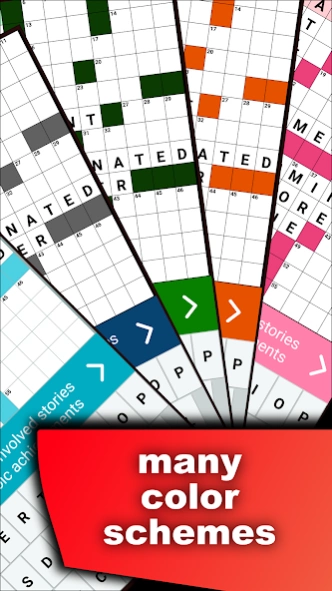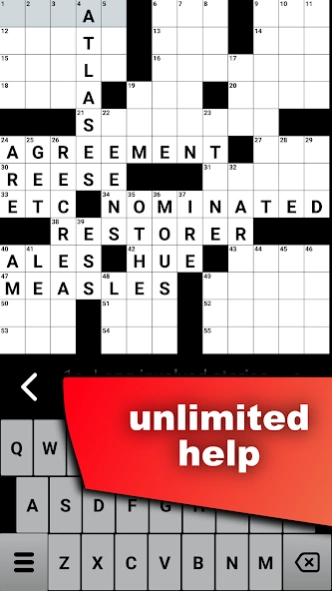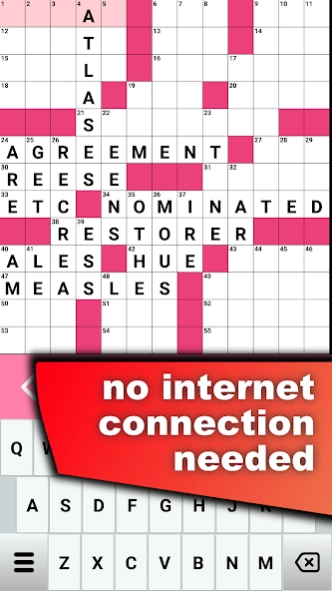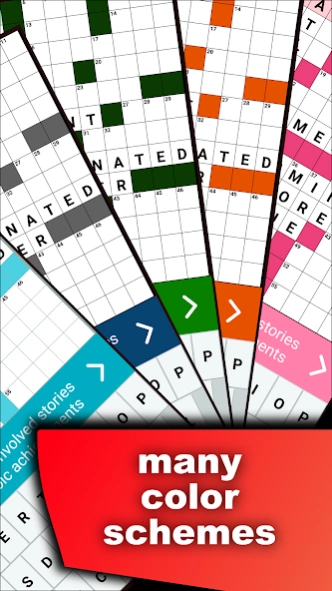Crossword Puzzle 1.2.238
Free Version
Publisher Description
Crossword Puzzle - The world's best free crossword game!
THE WORLD’S BEST FREE CROSSWORD GAME
Play a large range of crossword puzzles in the the usual american style grids with this fun and engaging game app. It is free to download and all users get access to free puzzles, no subscription required!
A crossword is a word puzzle that normally takes the form of a square or a rectangular grid of white and black shaded squares. The goal is to fill the white squares with letters, forming words or phrases, by solving clues that lead to the answers. In languages that are written left-to-right, the answer words and phrases are placed in the grid from left to right and from top to bottom. The shaded squares are used to separate the words or phrases.
Get your portion of daily fun by training your brain using the best FREE word game!
Learn new words and curious facts on broad topics with these carefully crafted crossword puzzles.
... Features ...
- 500 professional crossword puzzles for your coffee break.
- Hints: reveal letters, words or the entire puzzle to guide you in case you get stuck.
- Correction step by step: highlight wrong letters.
- Offline: puzzles available even when you don't have an Internet connection.
- Most of clues, both straight and general knowledge
- Great word puzzles to improve your memory and vocabulary.
- Download for free on Google Play today! -
About Crossword Puzzle
Crossword Puzzle is a free app for Android published in the Puzzle & Word Games list of apps, part of Games & Entertainment.
The company that develops Crossword Puzzle is Korn Tech. The latest version released by its developer is 1.2.238.
To install Crossword Puzzle on your Android device, just click the green Continue To App button above to start the installation process. The app is listed on our website since 2023-10-31 and was downloaded 0 times. We have already checked if the download link is safe, however for your own protection we recommend that you scan the downloaded app with your antivirus. Your antivirus may detect the Crossword Puzzle as malware as malware if the download link to com.wordgames.crossword.crossword500.game is broken.
How to install Crossword Puzzle on your Android device:
- Click on the Continue To App button on our website. This will redirect you to Google Play.
- Once the Crossword Puzzle is shown in the Google Play listing of your Android device, you can start its download and installation. Tap on the Install button located below the search bar and to the right of the app icon.
- A pop-up window with the permissions required by Crossword Puzzle will be shown. Click on Accept to continue the process.
- Crossword Puzzle will be downloaded onto your device, displaying a progress. Once the download completes, the installation will start and you'll get a notification after the installation is finished.